If you are a content creator who happens to run a blog, you may want to convert your articles into videos. Well, this can be facilitated using AI. There are various AI tools that you can use to do so. In this post, we are going to see how you can convert blog posts into videos using AI.
Convert Blog Posts into Videos using AI
If you want to convert Blog Posts into Videos using AI, you can use one of the tools mentioned below.
- Use HeyGent to create videos
- Try Elai.io
- Use Veed IO to convert blogs into videos
- Convert blogs to videos for free using InVideo
- Use FlexClip to convert the blog into videos
Let us discuss them in detail.
1] Use HeyGen to create videos

HeyGen is an AI platform that allows you to create videos using customizable AI avatars. In this guide, we are going to use HeyGen to create videos out of a blog post. To do so, you can follow the steps mentioned below.
- Open your browser and go to app.heygen.com.
- Create or sign in to your account.
- Once you are on the home page, you will be asked to select a plan. We recommend you go for the Free plan initially.
- Now, you need to answer a few questions to complete the setup.
- Now, click on Create videos > Avatar videos.
- Enter the content of your blog in the given text field and then play it.
It will take some time for the AI to create videos. Once done, you will be good to play it back.
2] Try Elai.io

Elai.io is a user-friendly video creation tool ideal for bloggers, enabling video drafts from blog URLs and avatar-based videos with quizzes, featuring customizable templates, AI assistance, and storyboard options for visualizing content. Despite limitations like restricted text per slide and voiceover authenticity, its ease of use and functionality make it highly beneficial for creating engaging videos. To use it, you can follow the steps mentioned below.
- Go to elai.io and click on Try Elai for free.
- Now, create your account and accept the terms and conditions.
- You need to answer a few questions to confirm the setup.
- Once done, confirm your account and then go ahead with Elai.
- Finally, choose your avatar, aspect ratio, enter your text, and create your AI video.
That’s how you can use Elai AI to create videos out of Blog posts.
3] Use Veed IO to convert blogs into videos

Veed IO is an AI platform that provides various tools, including one to convert blogs into videos. It converts written content into professional-quality videos with features like text-to-speech for voiceovers in various accents, realistic avatars for a relatable touch, and stock media for customization. It also includes customizable templates for different video styles and auto-generated subtitles to enhance accessibility and engagement.
To use VEED.IO, sign up and log in, select your video type, and paste your blog content into the script section. Now, you need to customize details like aspect ratio, voiceover, subtitles, and visuals by adding stock media or your own. Once done, generate the video draft, refine it using the editor with transitions and filters, then export or share in your preferred format.
4] Convert blogs to videos for free using InVideo
InVideo’s AI blog-to-video tool converts blog posts into engaging videos with visuals, background music, subtitles, and voiceovers. It allows users to paste a blog URL, customize settings like video length and platform, and generate videos effortlessly. The platform offers features like AI-generated visuals, realistic voiceovers in over 50 languages, and easy editing with a magic edit box. It simplifies video creation, making it accessible even for beginners. InVideo is ideal for creating professional videos quickly and efficiently.
To use InVideo, you need to go to invideo.io and click on Create now. Now, sign up for your account, you can use a Google or an Apple account for the same. Finally, you can paste the text in the prompt and start using it.
5] Use FlexClip to convert the blog into videos
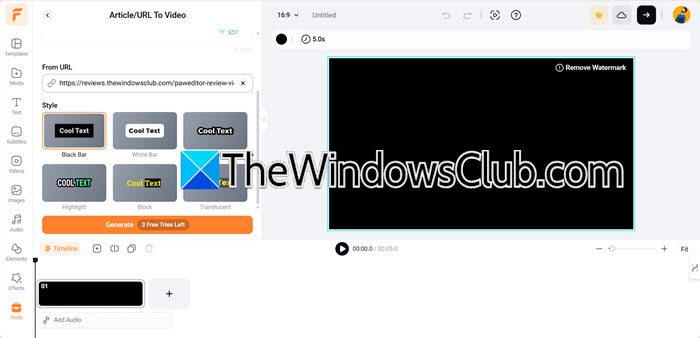
Finally, we have FlexClip.com. It is an easy-to-use online AI platform that provides us with the tool to create videos out of blog posts. It is one of the easiest to use. You can follow the steps mentioned below to do the same.
- Go to the linked URL, and click on Convert Blog to Videos.
- Now, if you have a published post, enter its URL in the From URL field, or paste the article if it has not been published, or if you want to make some changes to the video.
- Now, select Style, Aspect Ratio, and other components, and finally, click on Generate.
This will create a video out of your blog.
Read: How to use Open AI Sora to create videos
How do I turn a blog post into a video AI free?
There are various tools that you can use to convert blog posts into video AI for free. Most of the tools mentioned above have an option to create videos, although they have limited capabilities. Therefore, we recommend you go through the post mentioned above to find the perfect tool for you.
Read: How to use Kling AI Image to Video?
How can I use AI to make a video?
There are various AI video generators, such as Microsoft ClipChamp and Good Vids, that use AI to make a video. We recommend you go through our list of the best Free AI Video Generators and find the one that you like. You should also look for AI tools for Video Editing to polish your video.
Also Read: Create video using Google AI Vids.new site.