Grok AI has been gaining a lot of popularity lately, but for some users, it is just not working. According to them, the AI platform either doesn’t search anything, says “Oops Error“, or doesn’t let them log in. In this post, we are going to talk about this issue and see what you can do if Grok AI is not working for you.

Why is my Grok not working?
Grok AI may not be working due to issues like a corrupted browser cache, which affects its web-based functionality. Additionally, poor internet connectivity or low bandwidth can disrupt its ability to connect to servers. Other reasons could include interruptions in conversations or unresolved technical concerns that require assistance from Grok support.
Fix Grok AI not working for me
If the Grok AI is not working for you, follow the solutions mentioned below.
- Clear the browser’s cache
- Check your Internet Connection
- Restart the conversation
- Contact Grok Support
Let us talk about them in detail.
1] Clear the browser’s cache
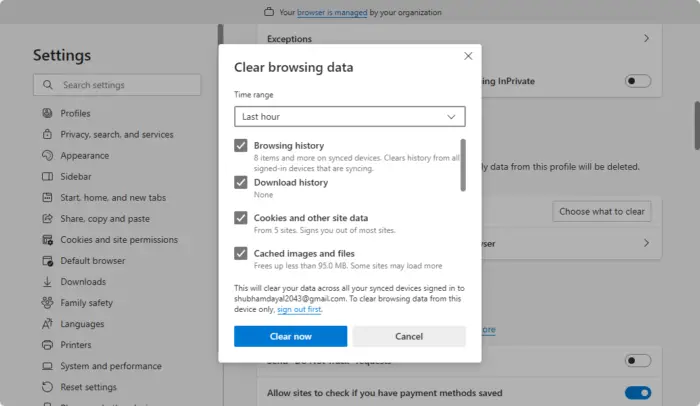
Since Grok is only available as a web version, you would need a browser to access it. If your browser’s cache is corrupted, you will encounter issues when using Grok. So, the first thing we recommend you do is clear the cache of your browser. Go ahead and clear the cache of Chrome, Edge, or any other browser that you may have. Once done, check if the issue is resolved.
2] Check your Internet Connection

Next up, we need to check and ensure that there is nothing wrong with your Internet. If your bandwidth is low, Grok may not be able to connect to its server. You can use a free Internet speed tester to determine the bandwidth. If your bandwidth is low, reboot your router, and if that didn’t help, contact your ISP.
Read: Best AI Search Engine Tools to use
3] Restart the conversation
If your conversation is stuck in the middle, you can restart it. To do this, you need to click on the Stop button and then type Reset or Restart. This will restart the whole conversation and hopefully, Grok will start working for you.
Read: How to integrate Google Drive with Grok Studio
4] Contact Grok support
If nothing works, our last resort is to contact Grok support and send them our queries. You can send an email to [email protected] and explain your concerns. Hopefully, they will revert with an answer.
Hopefully, with the help of these solutions, you can resolve your issue.
Also Read: Tips to use Grok AI Assistant from X).