If you find that you are facing any issues in running Windows Updates, due to any reasons, you should run the Windows Update Troubleshooter from Microsoft.
Microsoft offered the MSDT- based Troubleshooters to fix Windows problems, but due to security issues, it switched to the Get Help app based trouleshooters for Windows 11.
Run Windows Update Troubleshooter in Get Help app
In Windows 11/10, the troubleshooters can still be accessed via Windows 11/10 Settings. To launch the Windows Update Troubleshooter, go to Windows Settings > System > Troubleshoot > Other troubleshooters and click on Windows Update.
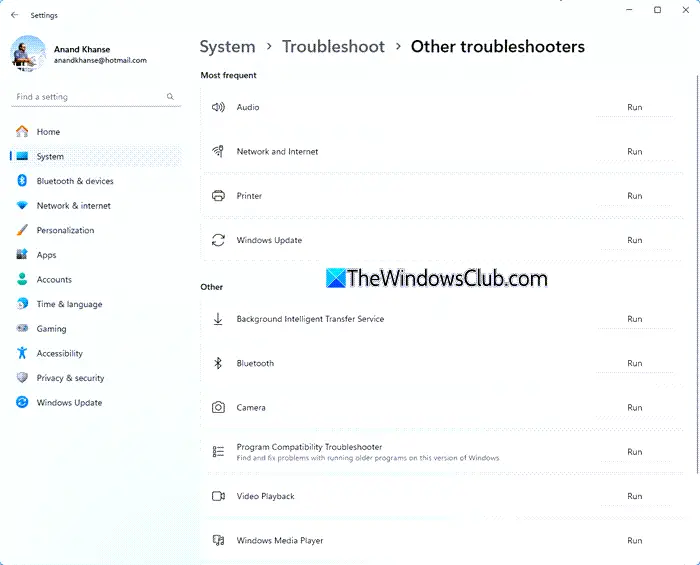
However instead of the old familiar one, the new one will popup.

Here select your issue:
- Cant download, instal or uninstall an update
- Update has caused a problem.
Based on your selection, the Get Help app based troublehsooter will run a diagnostic and offer recommendation to fix the problem.
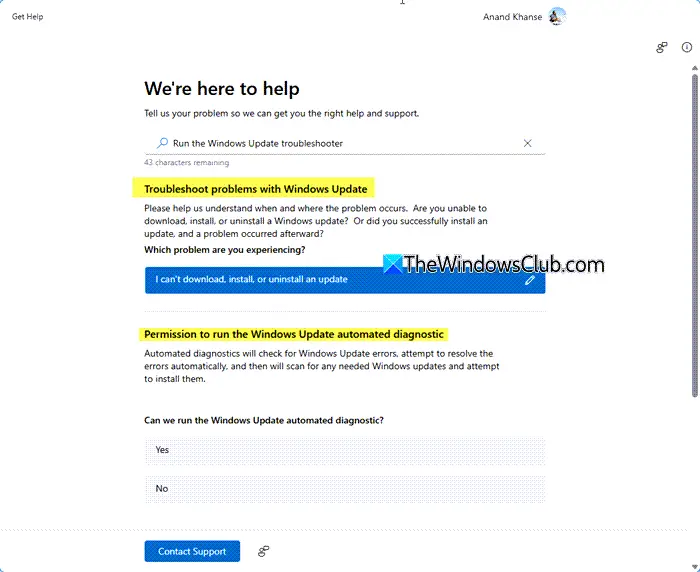
TIP: This post will help you if you receive I was unable to run the Windows Update diagnostic message.
Before the Get Help app based Windows Troubleshooter was instriduced, the MSDT-based one looked and performed as follows.

What does the Windows Update Troubleshooter do?
It will clear the Windows Update-related temporary files, clear the contents of the SoftwareDistribution folder, check the status of Windows Update-related Services, repair and reset Windows Update components, check for pending updates, temporarily disables the automatic running of Disk Cleanup until devices install Updates and more.
You can let it fix it for you automatically or you can choose to see the fixes and decide to apply them.
If your computer is having problems finding and installing operating system updates, try using this Windows Update troubleshooter to fix the problem.
How to run the Windows Update troubleshooter in Windows 11?
If anything has changed with Windows 11 significantly in comparison to Windows 10, it is the way the Settings menu was arranged. Most of the options have changed menus, and the names of the main menus have also changed. The same is the case with the Windows Update troubleshooter in Windows 11. To access it, the procedure is as follows:
Right-click on the Start button and select Settings.
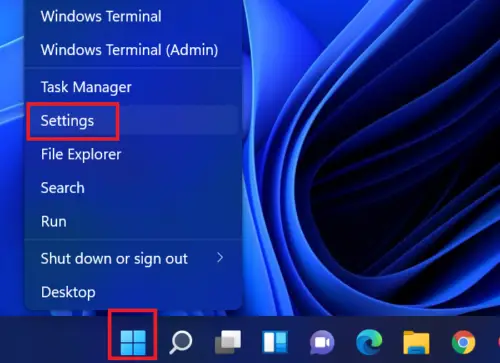
In the Settings menu, select System from the menu of the left-hand side and scroll down to Troubleshoot in the right-pane. Click on it.

Now select Other troubleshooters.
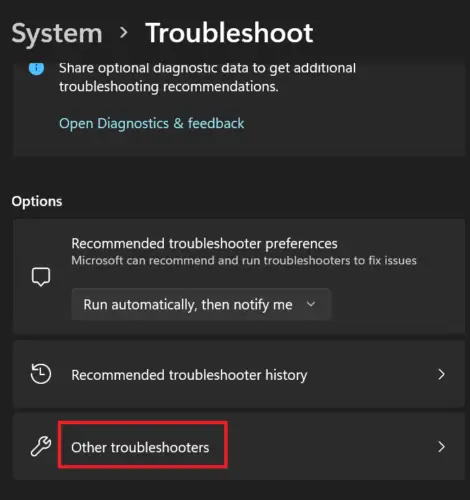
From the list of troubleshooters, select Run corresponding to the Windows Update troubleshooter. This will invoke the Windows Update troubleshooter.

Windows 10: Open Settings > Updates and security > Troubleshoot tab and run it.
Download page: Windows 11/10 users may download it here from Microsoft.
TIP: Use the Reset Windows Update Components Tool or see this post if your Windows Updates fail to Install.
Is Windows Update necessary? What if I don’t want to perform a Windows Update?
Usually, there are methods to defer Featured updates on your system and many users are rightly apprehensive about featured updates. At times, these updates cause issues. Thus, it is advisable to install featured updates a few days after launch and review them by others. However, please do not miss any security updates. They are very important and ignoring them would put your computer at massive risk.
TIP: If Windows Update Troubleshooter is not working or is taking forever & is stuck on resolving problems or at checking for pending restart, then see the linked post.
Can downloading updates manually solve the problem?
In many cases, manually downloading updates from catalog.update.microsoft.com can be helpful as a workaround, while for some, it might fix the main problem. This is especially true in cases where the issue isn’t with the update components but with a specific update. Nonetheless, it is worth a try if everything else fails.
These links may also interest you:
- Troubleshoot problems with installing Windows Updates in Windows – FAQ
- Potential Windows Update Database error detected
- Complete Master List of Windows Update Error Codes
- Manually reset each Windows Update component
- Service Registration is Missing or Corrupt Windows Update Error
- There were some problems installing updates, but we’ll try again later
- Service Registration is Missing or Corrupt
- We couldn’t connect to the update service
- How to delete Downloaded, Failed & Pending Windows Updates.
I have a feeling this post is going to help a lot of people who don’t take the time to study the error report and the links embedded closely because 2 out of 3 Win7-64 PCs I recently updated to SP1 (1 Desktop, 1 laptop) failed with a cryptic code. I found the troubleshooter (MSFT kind of buries it’s existence in the links in the error report) and it worked to fix the problem(s) in both cases. Granted I have a small sample size right now, but 66% of the machines hitting an SP1 update error seems unbelievably sloppy to me.
When my Windows Update was downloading and installing Service pack 1 and other file there was an error on one update and couldn’t install, but after i pressed Check For Update again it won’t show up. Maybe the system fixed it automatically? now I’m confuse.
When I click on update and security in settings, the screen comes up, but there is nothing I can do. It freezes. How do I correct this?
doesnt help anything. After aplication of this tools it says problems solved, but in fact the problem remains.
Why does Microsoft not provide a simple reimage tool???
Problem: KB3184143 (aka “GWX Remover”) fails to install with error 0x80073712 (ERROR_SXS_COMPONENT_STORE_CORRUPT).
0) CCleaner: IE browser (history, cache, cookies), system logs, temporary files, recycling bin, etc, all cleaned away.
00) “double-ought”: Anti-virus disabled until restart (the most AVG allows, could that be problematic on post-POST pre-LOGIN boot-processing of updates?)
1) sfc /scannow (finds no problem, doesn’t solve problem)
2) Windows6.1-KB3184143-x64.msu fails to install manually.
3) “CheckSUR” aka DISM.exe /Online /Cleanup-image /Scanhealth (from the 538 MB Windows6.1-KB947821-v34-x64.msu, fails to find any problems).
4) Rename/Delete C:Windowscatroot2 (problem remains) (including net stop/start cryptsvc)
5) Scan registry (HKEY_LOCAL_MACHINECOMPONENTS) for 3 “bad” entries (PendingXmlIdentifier, NextQueueEntryIndex, AdvancedInstallersNeedResolving) … Entire registry searched, keys, values or data, any part of string, none found.
6) Swearing and shaking fists.
7) Windows Update Troubleshooter: It “fixes” things which were not problems to begin with, recognizes the 0x80073712 problem, and is unable to fix it. Ran tool again, it “found” new problems that it can’t fix, which were “fixed” on previous run, even though they weren’t “broke”.
8) Contemplates purchase of shotgun, for use on self or computer: TBD.
9) Delete/Rename C:WindowsSoftwareDistribution (net stop/start wuauserv/bits)
FYI, insert liberal reboots in between – and multiple attempts and combinations – of the above commands. All to no avail. All other Windows Updates install just fine, first try. It is just this “GWX Remover” which fails to remove a non-existent version of itself.
It is astounding, that this update, whose primary purpose is to uninstall software I had to forcibly remove over a year ago, is unable to not install itself (i.e. uninstall something which doesn’t exist, should be easy to figure out: automatic success), and that no technique, utility, tool, command, option, document, or tip, is able to resolve. I bet if they had attempted to intentionally program such a magnificent failure, they’d fail to do it and we’d have a functional piece of software. “Most Valuable” doesn’t belong in the same sentence, page, website, book, language, planet, galaxy, or universe, as “Microsoft”.
Edit: With “CheckSUR” aka “DISM” command, I also tried
DISM.exe /Online /Cleanup-image /Restorehealth
Which resulted in:
Error: 87
The restorehealth option is not recognized in this context.
When even the last-resort repair tools are broken.
while ( Installed == “Microsoft” ) {
if (Head Bang( Head++ );
} else {
Installed = Other;
}
}
thanks
My win10 machine is updating over and over now in early 2018. It doesn’t indicate what the update is, so I can’t tell if it doing different updates, or the same one repeatedly. Hard to believe a multibillion $ company can write this sort of crap software.